Becoming a new parent doesn’t always mean you have to trade in your sleep for the next year of your life. While it’s tough to stop yourself from watching your little one’s every move–and constantly checking on them to see if they’re okay–a good baby monitor can give you peace of mind.
But with so many brands on the market and various features to consider, it can be draining to find the right one for you. Do you want room temperature control and lullabies to be played? Do you prefer audio quality over video, or are both an absolute must? At Baby Chick, we’ve found a fantastic baby monitor that has become a favorite: the Cubo Ai Sleep Safety Bundle, which consists of the Cubo Ai Plus Camera (3-Stand Set) and Sleep Sensor Pad.
Get to Know the Cubo Ai Plus Smart Baby Monitor

A multi-award-winning baby monitor, Cubo Ai is the first of its kind to apply AI to baby’s sleep, safety, and memories. It efficiently detects and alerts when your infant’s face is covered, when they’re crying, or if they’ve reached a danger zone or rolled over. To help you decide if Cubo Ai Plus is suitable for you and your family, we’ve reviewed its unique features, how it compares to its predecessor, and how to set it up and use it.
Cubo Ai’s Top-of-the-Line Features

Cubo Ai has been shocking the industry and breaking records since 2019 with the debut of their first-generation smart baby monitor. In a year, the company racked up five “Best in Safety” awards from JPMA, the CES 2020 Innovation Awards, Mom’s Choice, The National Parenting Awards, and Cribsie.
Just two years later, the launch of the Cubo Ai Plus topped headlines once again. Within 24-hours of its release, the unit completely sold out and was placed on backorder worldwide.
So what makes the new Cubo Ai Plus special? Here are eight features that every sleep-deprived, anxious-ridden parent can rely on:
1. Receive covered face and rollover alerts.

To make sure your baby rests safely no matter the time of day, Cubo Ai uses top-of-the-line technology to recognize when their mouth and nose are covered by a swaddle, blanket, or lovey or if they roll over onto their stomach. When this occurs, you’ll receive an immediate alert on your phone. You can also turn this detection off if you would like once your baby has grown older and can roll and their own.
2. See your infant clearly in night vision mode (free of the typical bright red light).

Many baby monitors rely on a built-in red light during the night to provide a clearer view of your baby. It’s that circular red light right next to the camera that babies will typically stare at as you try to watch them go to sleep on the monitor. While the light helps with the camera’s display, it can be distracting and disruptive to your little one getting some shut-eye. Cubo Ai, however, heard parents’ concerns and delivered. The monitor is free of any light and still provides high-quality visibility of your infant.

3. Hear your baby even while you are on other apps.
This is one of our favorite features! Most WiFi baby monitors can only be seen and heard when you have the app open on your phone or tablet. The Cubo Ai Plus baby monitor keeps the audio on in the background of your phone or tablet even as you scroll through other apps. Keeping the app on the screen to hear your baby has been a big frustration with other baby monitors. We are thrilled that Cubo Ai has listened and made this possible! Now you can always hear your baby through the app monitor whether you are on your phone looking at other apps or set your phone or tablet down to attend to your other responsibilities.
4. Designate danger zones and create virtual “fences.”
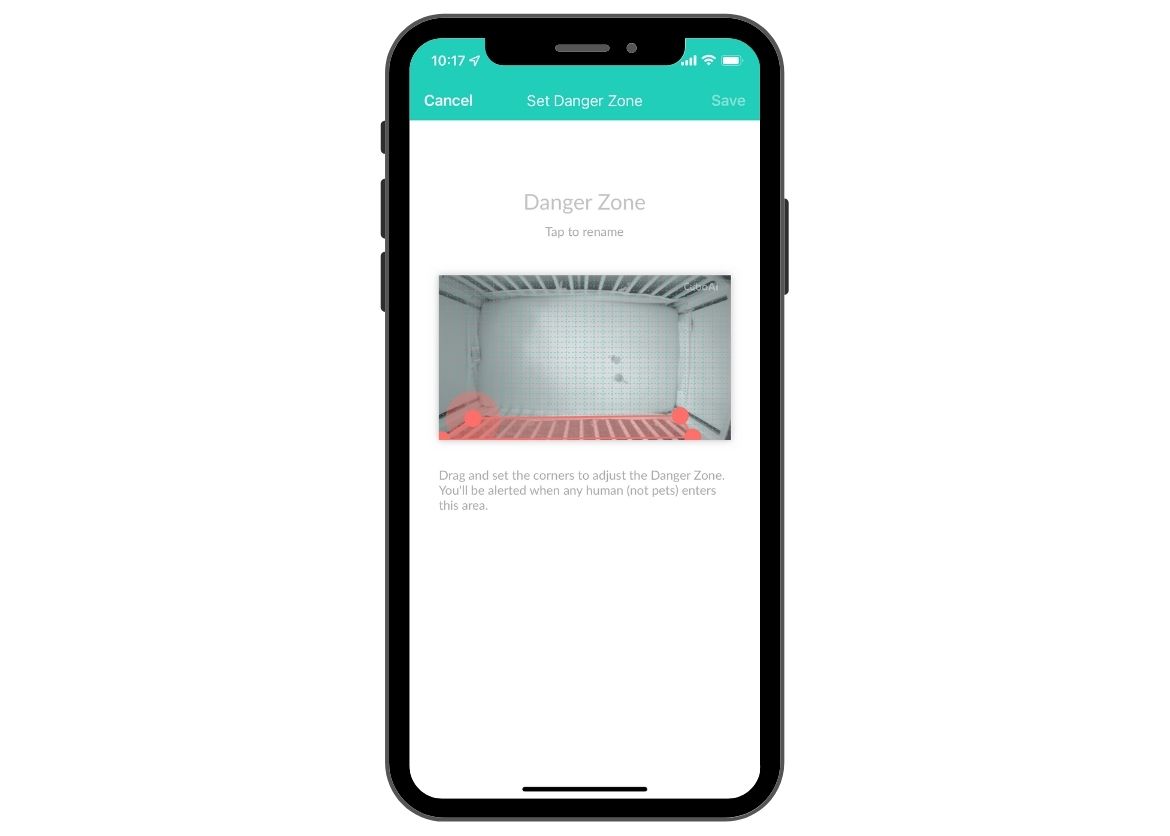
Once your bundle of joy begins to crawl and eventually starts walking, it’s game on for blocking off dangerous areas of your house. As your little explorer roams the house, you can rest assured that Cubo Ai will alert you of their movements if they enter a designated danger zone (kitchen, staircase, and so forth). You can also create a virtual fence around a crib. If your daredevil climbs out, you’ll be notified about that, too.
5. Play soothing lullabies.

There’s nothing more important to moms and dads than keeping their newborns sound asleep. Fortunately, with the Cubo Ai Plus, parents can play a dreamy soundtrack of classical tunes, white noise, nature sounds, and more through the unit’s app to lull infants to sleep. You can also control the length of playtime, repeat a song, and adjust the volume through the app.
6. Review room temperature and humidity levels.
With erratic changes in weather, keeping an eye on your nursery’s room temperature and humidity is important now more than ever. Cubo Ai includes a temperature and humidity sensor that attaches to the monitor’s camera or mobile stand. When you open the app, the readings are always displayed. The app will also keep a log of temperature-related and humidity-related alerts from the previous week, which may provide insight into a longer-term game plan.
7. Talk to your baby with two-way audio.
Whether you’re a room away or in an entirely different location, the Cubo Ai app lets you talk to your baby thanks to its two-way audio feature. Your little one can always be comforted by your voice wherever you may be—a win-win for baby and parents.
8. Monitor baby’s movement with the brand-new Sleep Sensor Pad.

Having the just-launched Cubo Ai Sleep Sensor Pad is an upgrade to a parent’s peace of mind. With its micro-motion technology, this device detects and records your baby’s micro-movements while baby is in their crib. The Pad has four motion sensors that detect their micro-movements while on the crib mattress. Its coverage is also four times wider than similar products.
We love that the Sleep Sensor Pad is a one-time installation and non-contact technology. Put batteries in it, sync it to the Cubo Ai app, place it in the middle of the crib under the crib mattress, and you’re ready to go! It’s easy to use for parents and provides more information for safer sleep for babies.
9. Check out your baby’s sleep analytics.
Another favorite feature is how you will receive updated sleep analytics about your baby every day. This amazing feature brings parents accurate information about their baby’s night. It shows you how long your baby was sleeping, how often they woke up or moved, how quickly they were able to fall back asleep, if there was crying detected, and if they required caregiver visits. Instead of manually tracking how many times your baby woke up and calculating the sleep stretches your baby is doing, Cubo Ai sleep analytics tracks all of this for you! It allows parents to assess their baby’s needs using real numbers.
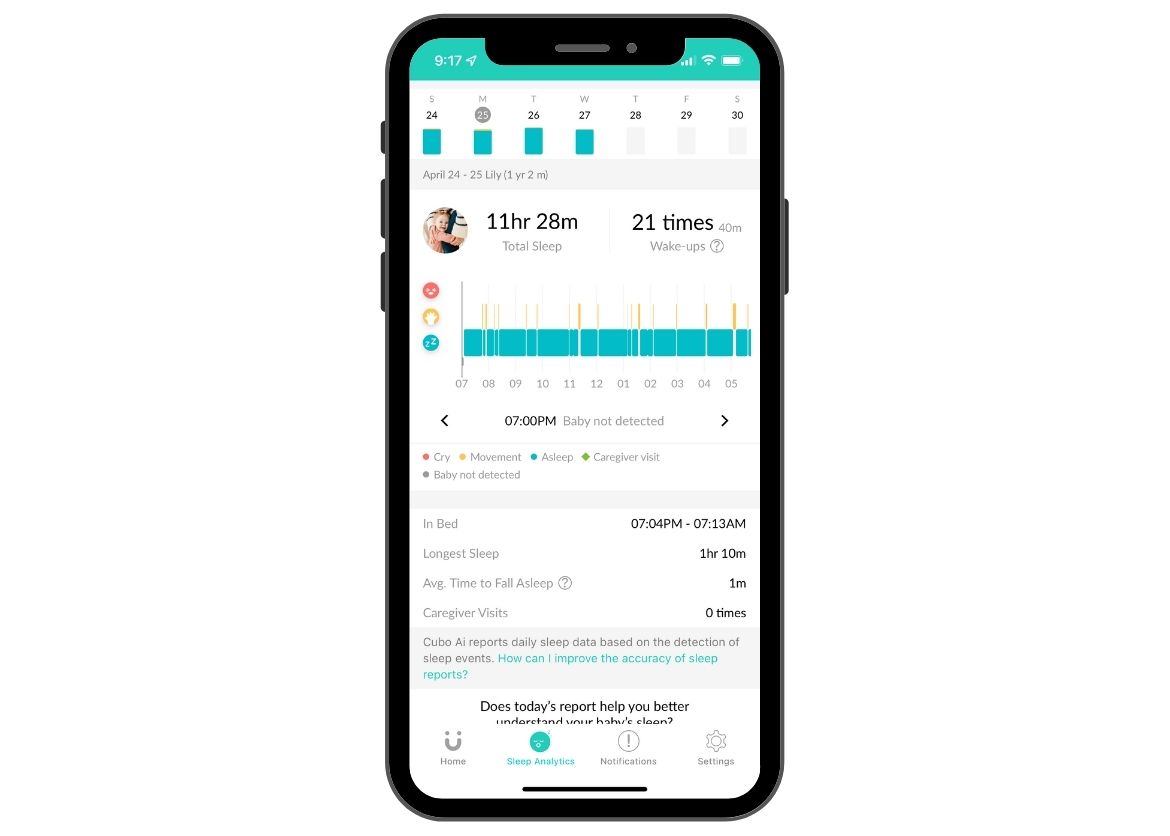
You can see from the image above that it detected every movement my 14-month-old daughter made during the night. She did not cry or need me, but with the Cubo Ai Plus Smart Baby Camera and Sleep Sensor Pad, the app showed me that I have an active little sleeper.
10. Turn on its night light for more visibility.
If you need a little more light on baby, you can open the app and turn on the night light which the light is located on the back of the monitor. It will illuminate a glow in case you or your baby need more visibility.
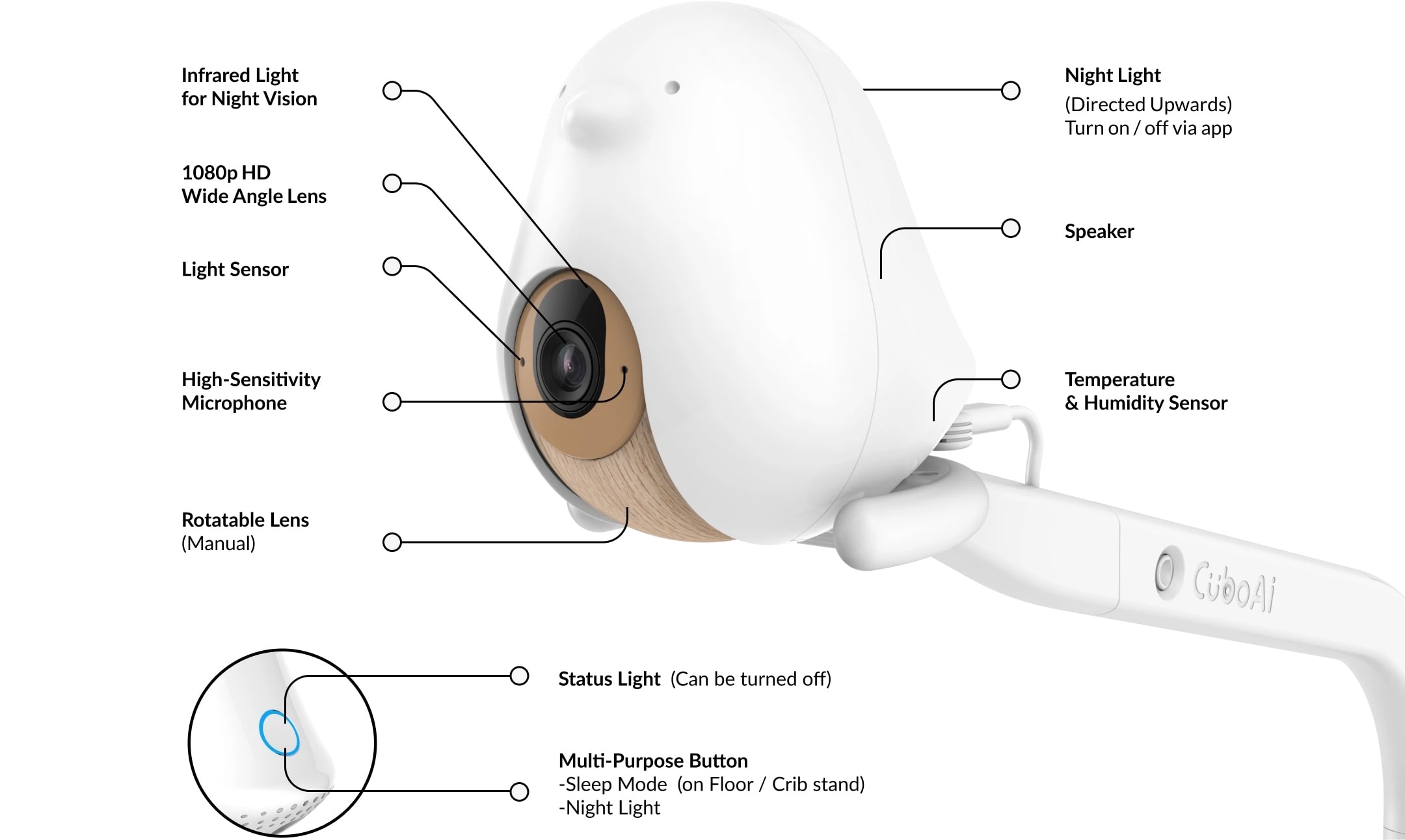
Cubo Ai’s Upgraded Model Highlights
Compared to its discontinued predecessor (which was just as popular amongst parents!), Cubo Ai Plus touts even better features that’ll make the transition to parenthood less daunting. Some of the applauded updates include:
Sharp 1080p HD video resolution

Cubo Ai’s improved HD camera allows you to see your little one perfectly during the day and night. The quality of the video is great.
Auto photo capture and feed

Through patented technology developed by Cubo Ai, the baby monitor automatically captures anywhere from five to 10 precious moments throughout the day and night. When the camera detects large or unique movements in your baby’s crib–like your infant biting their hands or feet, kicking, smiling, staring at the monitor camera, or twisting–it will automatically snap a photo and log them onto the app’s homepage or “Moments Wall.” I love that it even notifies you when it notices that your baby has gotten bigger! Also, if you spot a moment that you want to keep or share, you can even capture and save your own images and video during the live stream with the Premium subscription.
One-year subscription to Cubo Premium
With the purchase of a brand-new Cubo Ai, moms and dads receive a FREE one-year subscription to the unit’s premium features! This means you can track your baby’s sleep, review their sleep cycle analytics, review and record events that occurred in the last 30 days, and more!
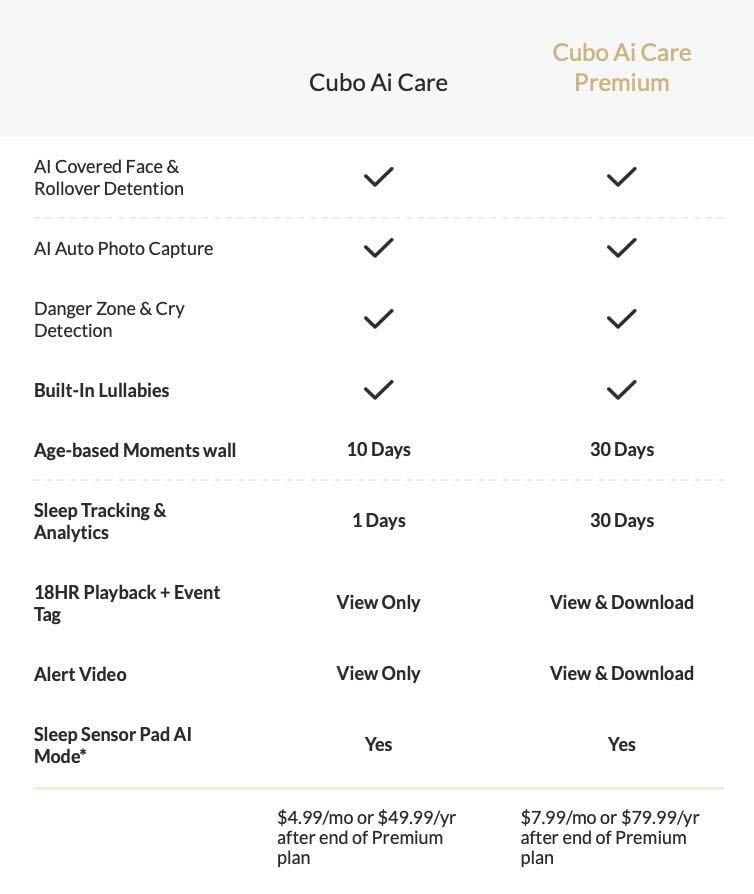
Integration with smart devices

In today’s world, connecting your gadgets to Amazon’s Alexa or Google Home devices makes for convenient living and parenting. Fortunately for all the techy parents out there, Cubo Ai is compatible with both! You can access live feeds through a simple voice command. Their app can even be paired with your Apple Watch! You can receive notifications wherever you are.
More Reasons Why Parents Love the Cubo Ai Plus
Although Cubo Ai Plus’s sleek and adorable bird-shaped design and charming tweet notification sounds (so sweet!) make it easy to love, there are many more reasons why moms and dads rank the smart baby monitor as their go-to baby monitor.
Made for today’s parents that will grow with baby.

For starters, the Cubo Ai Plus’ tech and design were explicitly made to recognize the safety risks of youngsters from birth to age 5+. This gives you more bang for your buck since the product has a long shelf life and can be used for years to come. Plus, you can connect with your children no matter where you are, thanks to the product’s app. If you’re out on date night or traveling with your significant other, you can check in on baby for goodnight kisses and early morning greetings.
It’s bank-level security to keep your family safe.
One can argue that the efficiency of tapping into a live feed of your baby opens your family to privacy and security concerns. Thankfully, the creators of Cubo Ai are already ahead of the parenting game. While we really like that Cubo Ai has family sharing capabilities and that it can have up to 8 concurrent login users, their enterprise-level security and encrypted data protection give us much peace of mind. Cubo Ai is only able to pair with stable and password-protected networks. Also, with the enablement of two-factor authentication, you’ll receive an extra layer of security. It requires you to enter a password and a six-digit verification code upon logging in. All of this makes it complicated for potential hackers to get into your account.
You can set up multiple cameras!

Cubo Ai also offers multi-camera pairings with your monitor, allowing you to check in on your baby or toddler throughout various locations in your house. You can rest peacefully knowing that your kiddos will always be monitored without you having to helicopter them.
How to Set Up and Get Started With Your Cubo Ai Plus Baby Monitor

The Cubo Ai Sleep Safety Bundle is a WiFi-based monitor set, making setting up your products simple and straightforward for even the least technically inclined parent. There are four simple steps:
1. Connect to Wi-Fi
To set up your Cubo Ai Sleep Safety Bundle with your at-home network, download the free Cubo Ai App from the Apple App Store or Google Play and connect the camera and pad to an available Wi-Fi. Cubo Ai recommends that your Wi-Fi meets the minimum required reliable download and upload speed of 5 Mbps.
2. Install the Camera

Next, select the desired location for your Cubo Ai Plus monitor to be mounted in your baby’s nursery close to a power source. With the option to buy the “3-Stand Set” or “Wall Mount Set,” you can accomplish the best placement of the camera.
The “3-Stand Set” (which we got) allows setting up the camera with three different options: a crib attachment, a floor base, or a mobile stand. The crib attachment clamps onto the spindles of the baby’s crib, saving space in your nursery.

On the other hand, the floor base can be placed on the ground and extend up to five feet tall.

The mobile stand positions the monitor on a docking station, which is great for traveling and when your tot begins to crawl and walk to multiple areas in your home.

The “Wall Mount Set” places the monitor onto the wall. This setup requires extra tools, like a drill, drill bit, and a screwdriver. This option is great if you are looking to create or save space.
3. Assemble the Sleep Sensor Pad

The Sleep Sensor Pad is a one-time installation. You’ll need to put in four AA batteries for it to turn on and connect to your app. Then, lift your crib mattress and place the Sleep Sensor Pad in the center of the crib on the crib slats. Place the crib mattress back down, and you’re done!
4. Log in to the App
Once you’ve mounted your camera, set up your sleep sensor pad and connected them to the Wi-Fi, log into the app and begin setting up your danger zones, test your temperature and humidity ranges, try speaking to your baby from a different room, and see if the pad detects movement. Now you’re ready to roll–and on the path for a good night’s rest!
To get started with the Cubo Ai Plus Smart Baby Monitor and Sleep Sensor Pad, visit this link for the Sleep Safety Bundle! You can learn more about the products, review feedback from other parents, and discover the benefits of having an AI smart baby monitor on your side.




































